How To Select The Right Social Media Platform For Your Brand
If you clicked on this post because you’ve been dying to know which social media platform is best, we’ve got news for you: it’s a bit of a trick question. Why? Because no single social media platform delivers a one-size-fits-all solution. Instead, each offers a unique set of advantages and opportunities. And then there's the fact that social media is always changing. What was "best" a year or two ago may no longer be appropriate or adequate today.
 Keeping that evolution in mind, we highlighted a few of the biggest social medial platforms in the here and now, along with what makes each stand out from the crowd of competitors, and how you can make this platform work for your organization.
Keeping that evolution in mind, we highlighted a few of the biggest social medial platforms in the here and now, along with what makes each stand out from the crowd of competitors, and how you can make this platform work for your organization.
Facebook: Broaden Your Reach
With more than 70% of Internet users on Facebook, this social media giant remains the most popular social media platform. And while Facebook’s membership may not be growing as quickly compared to other platforms, engagement with the tool continues to increase. In fact, 70% of Facebook members use the site daily – surpassing competitors like Instagram (49%), Twitter (36%), Pinterest (17%), and LinkedIn (13%). And while more than half of online users now use at least two social media sites, Facebook claims the lion’s share of those who use only one (79%).
User statistics aside, Facebook also continues to expand and improve the features available to nonprofits using their platform, and has recently launched a "donate now" button. This feature was originally released exclusively to their nonprofit partners in 2013 but has since become available to all groups. And while there are still some drawbacks to the button, it is clear that Facebook is beginning to seek out new ways it can leave its mark on philanthropy.
Useful Resource: After creating a Facebook page for your nonprofit, follow these ten best practices for nonprofits on Facebook. Also, make sure to check out this Q&A with Libby Leffler, Facebook’s strategic partnerships manager, on how nonprofits can best utilize Facebook.
LinkedIn: Grow Your Professional CommunityLinkedIn may not be the biggest social media site, but it’s the world leader when it comes to professional networking: approximately 364 million members use LinkedIn in more than 200 countries and territories. If you’re looking to build your network of volunteers, employees, donors, and board members, LinkedIn offers unique value. In addition to connecting you with your tribe, LinkedIn also connects you with their networks, too, through its unique "degrees of separation” concept, along with its "Introductions" feature. The result? Targeted community building, and network expansion.
If you're among the many people who mistakenly think of LinkedIn as a resource exclusively for job seekers, you may be missing out on the opportunity to gain inroads with potential supporters by establishing yourself as a thought leader. Create shareable, relevant content for your connections, post presentations, and participate in LinkedIn groups. As your networks share this information with others, your profile and organization will get a boost.
And don't underestimate what you stand to gain from other nonprofit professionals on LinkedIn. Its handy news aggregation feature and industry groups makes this platform one of the easiest ways to stay current on the latest nonprofit news, events, tips, and trends.
Useful Resource: LinkedIn will walk nonprofits through how to best use the platform to identify volunteers, board members, employees and donors. One of the best features? Your constituents can add a Volunteer and Cause section to their online profiles to showcase their work with your organization, giving you a boost in visibility as well.
Twitter: Real-Time CommunicationThe average Facebook user’s news feed is bloated with largely irrelevant content. (FarmVille requests, anyone?) If you’re looking to make sure your message gets heard and heard quickly, Twitter offers an efficient and effective alternative. Get the word out easily, raise interest, and circumvent the clutter that distracts and detracts from your message. After all, 140 characters or less hardly leaves room for fluff. Twitter lets you get right to the point, and urges others to do the same – making it the go-to platform for peer-enabled communications. And really – who doesn't love a good hashtag?
The value of Twitter works both ways, since it also offers an invaluable way for your followers to communicate with you. If a user has a question, comment, or complaint, Twitter positions you to provide an immediate response, thereby boosting their perception of your brand and consumer loyalty while simultaneously helping you improve.
Useful Resource: Check out this big list of nonprofit-related Twitter chats. A Twitter chat, if you’re not familiar, is a conversation on Twitter that centers around a specific topic for an hour or so. By using a shared hashtag, participants can connect with other similar contacts, gain new followers, and engage in an interesting discussion that furthers their knowledge on the topic at hand.
YouTube: Drive Website TrafficA whopping 300 hours of video are uploaded every minute, and it’s no wonder since the number of hours people spend watching YouTube videos rises by 50% every year. So what is it that makes videos so popular? They are easy to digest and share, and foster a heightened sense of connection with viewers.
But contrary to popular belief, people aren’t just searching YouTube for funny cat videos. In fact, people search YouTube for almost everything these days, which is why this platform has earned the status of second-largest search engine (second only to Google). So if you’re looking to start or continue a conversation with your constituents, YouTube offers a compelling approach. Users can comment, rate, like, and share videos – generating plenty of buzz for your organization in the process.
However, not just any videos will suffice. Reliable, original, and valuable content is the key to conversions, as well as to getting users to like, rate, comment, and most importantly share, your videos. YouTube Insights, meanwhile, will help you track what’s working and what needs a refined approach.
Useful Resource: Like LinkedIn, YouTube has their own nonprofit program to help organizations tell their story. After creating your YouTube channel, apply to Google for Nonprofits and enroll in the YouTube Nonprofit Program, which will get you benefits such as:
- A “donate” button that allows people to donate online right from your video
- Access to shoot or edit your videos at YouTube’s studios in NYC and LA
- Exclusive access to YouTube technical support
Visual marketing has the immense potential to captivate and engage audiences while forging emotional connections. Which is only one of the many reasons why Instagram is such a useful tool for nonprofits. As the quickest growing major social networking site, particularly among young adults (18 to 29 year olds), it can help your organization engage your community and share your mission. Organizations can also leverage Instagram stats to understand what types of content and stories generate the most interest and activity.
Need social proof? Look to retail big-shots like Nike, Starbucks, and Red Bull who were early Instagram adopters, and not only have the brand appeal to show for it but also the followers, each with millions of followers.
Useful Resource: While there’s no shortage of guides on how brands can use Instagram, Capterra and WiredImpact both have nonprofit-specific posts on how to start using Instagram effectively.
How you use these social media platforms is just as important as which ones you use. In this attention economy era, sharing mission and impact focused content is the key to truly activating and mobilizing social networks for nonprofits. Don’t get buried in posts and tweets. Ensure you have clarity around your goals and be selective in which tools you will utilize to help you reach them.
For a deeper dive into the digital tools your nonprofit should leverage to grow and engage your supporter networks download our e-book “The P2P Digital Toolkit.” Get your copy today and find the right social media platform for your organization!
Share this
You May Also Like
These Related Stories

What Your Dinner Parties & Social Media Strategy Have In Common

Which Online Tools Do You Need First?



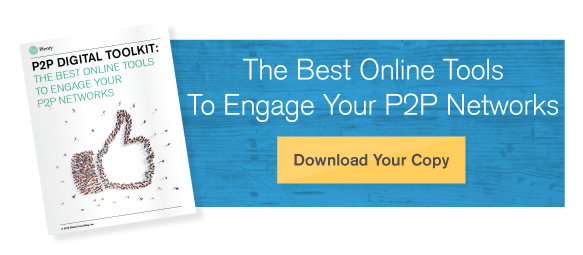
Comments (5)